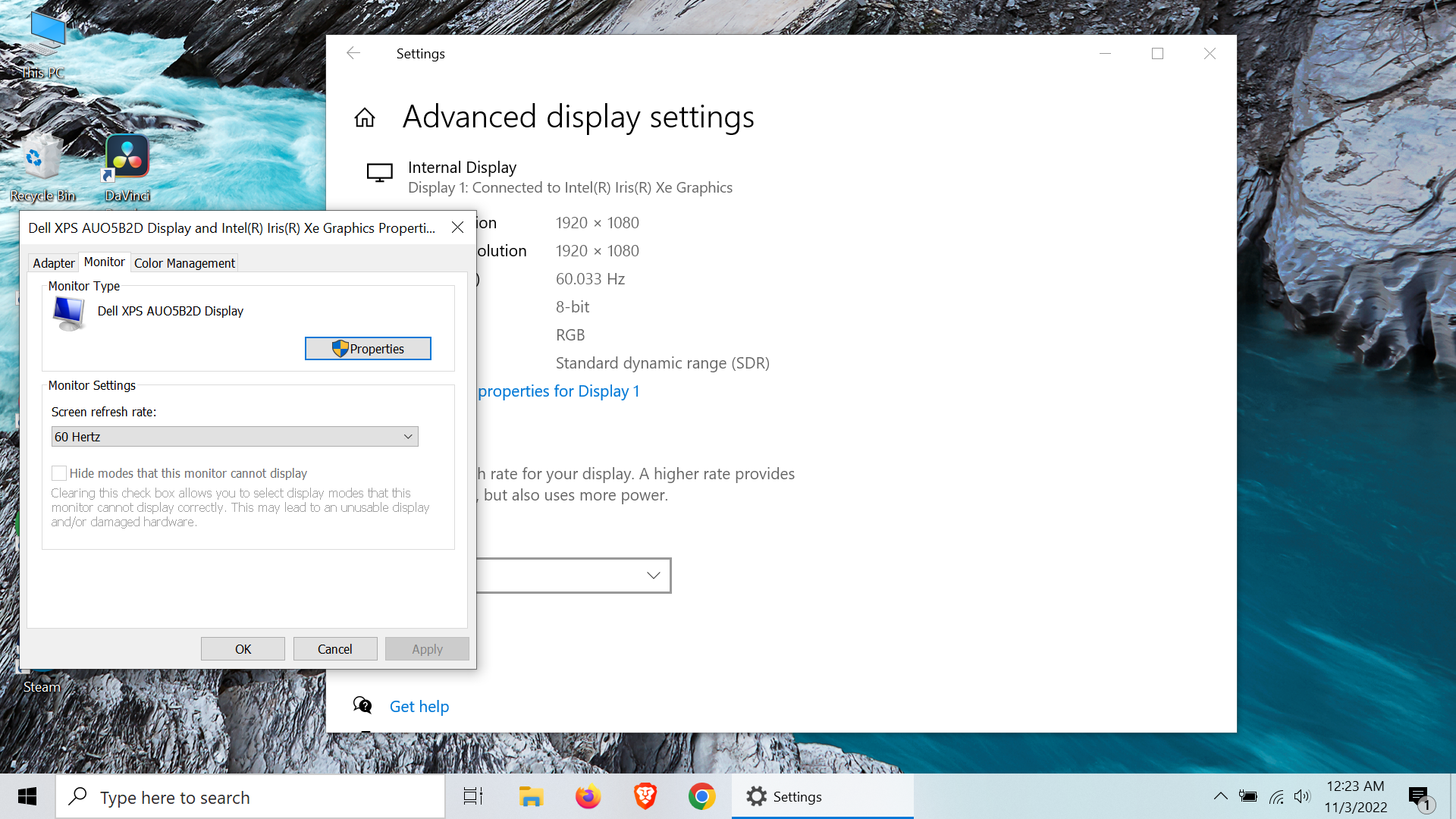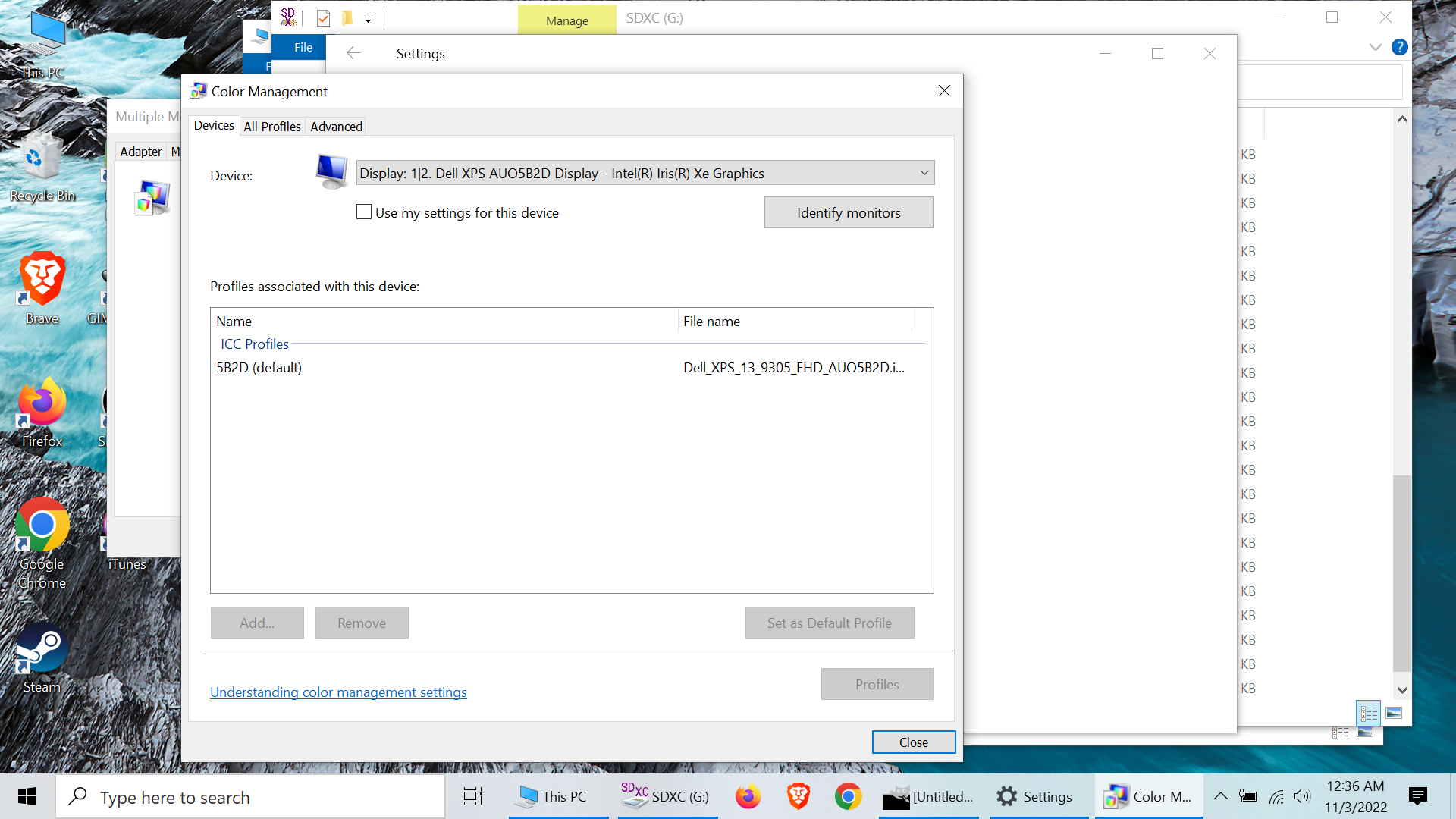JTL
Can you check to see if you have a driver for your display and an icc profile please? I think remember reading in another thread someone said that made a difference. The guy installed a monitor driver and his eye pain went away.
It might explain my experience with my laptop also. The laptop was good when I got it. I upgraded the hard drive, reinstalled windows, and had eye pain. I managed to get the Dell factory image reinstalled and the eye pain went away. I remember when it was bad the monitor thing only said "Generic PnP Monitor" and there was no ICC profile. When I got the good image back on, I had a monitor driver for "Dell XPS AUO… Display" and an ICC profile to match.
Right click on desktop
Click "Display settings"
On the right frame scroll down and click "Advanced display settings"
Click "Display adaptor properties for Display 1"
Click the tab for "Monitor"
If it says anything other than "Generic PnP Monitor" I think that means there is a display specific driver installed. Mine is "Dell XPS AUO… Display".
Then click the tab for "Color Management"
The click "Color Management..."
That should show any custom ICC profiles.