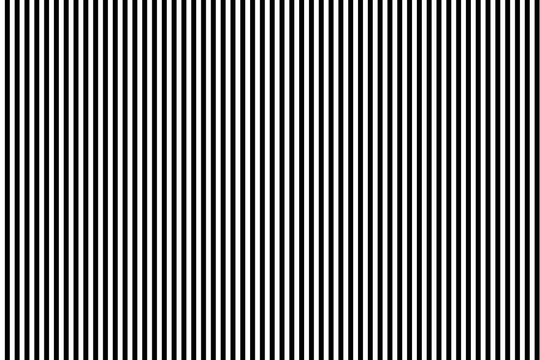technicalitch
This is extremely hard for me to do, as I've myself have had issues in finding a 1440p 240hz panel w/o one of these KSF/NanoIPS & QDEF backlight panels.
UPDATE: here's a few other models I've compiled
A few options to consider (all +200hz):
1.) Omen X 27
- has PWM backlight dimming (not sure at what % it starts but it's +1kHz according to rtings)
2.) AOC AG273QZ
- TN, only this review of it
- Read the review in it's entirety, this panel as some flaws (0% brightness is 130nits, which can be very bright for some especially in dimly lit room, wider color gamut but no sharp peaks akin to other KSF ones)
3.) Y27GQ-25
- 240hz, uses same panel as above monitors - M270DTN02.7
(wider color gamut as with the AOC, potential eyestrain but idk for sure)
source
4.) Odyssey G6 / old Odyssey G7 (1440p 27" 240hz VA curved)
- it's QDEF / uses Quantum Dot / QLED, not KSF phosphor (potential issue regardless)
- issue is scanlines which can be visibly seen, this is a common scaler defect common on these units)
5.) Lenovo Y27gq-20 (27" 165hz)
- Uses GSync module, not much else is known about it.
Other than these 3, 99% of 1440p +200hz LCD monitors are with KSF backlight or QDEF backlight (or maybe there's other ones but they aren't reviewed / unknown to me at least, but I sincerely doubt it)
6.) WOLED, divided into 2 categories:
6.1) 1440p240hz ones (PG27AQDM, XG27AQDMG [glossy], LG 27GR95QE, XG272-2K-OLED, AG276QZD, 27QHD240, X27U)
6.2) 4k240hz / 1080p480hz one (LG 32GS95UE, ViewSonic's XG323-4K-OLED2)
- I cannot 100% vouch for this, due to it's issues. I've seen people have success with it over other options such as QD-OLED or NanoIPS however.
- issues: subpixel structure, brightness dip / flicker (really shallow but it's there) @ every refresh cycle

Perhaps venturing into 1440p 240hz laptop panels (16" or 18") is a better option? I have not researched into them but they seem promising.
But, anything wide color gamut should be KSF phosphor or QDEF nowadays.
Maybe you are someone who's only sensitive to KSF/NanoIPS and not QDEF panels, such as:

source: https://blurbusters.com/beautiful-red-phosphor-in-new-1ms-ips-1440p-lcds-interferes-with-blur-reduction-badly/ (comment section)
There's also BOE panels, which are KSF phosphor but not NanoIPS (g24f, m32q, 28" 4k panels etc.) and older Sharp panels.
You can also have monitor models share a panel but have a custom backlight.
It's sadly trial & error...and a lot of review researching.
Source for panel models (can order by res & refresh rate): https://tftcentral.co.uk/monitor_panel_parts
Good XB273U GX review (shows SPD properly)